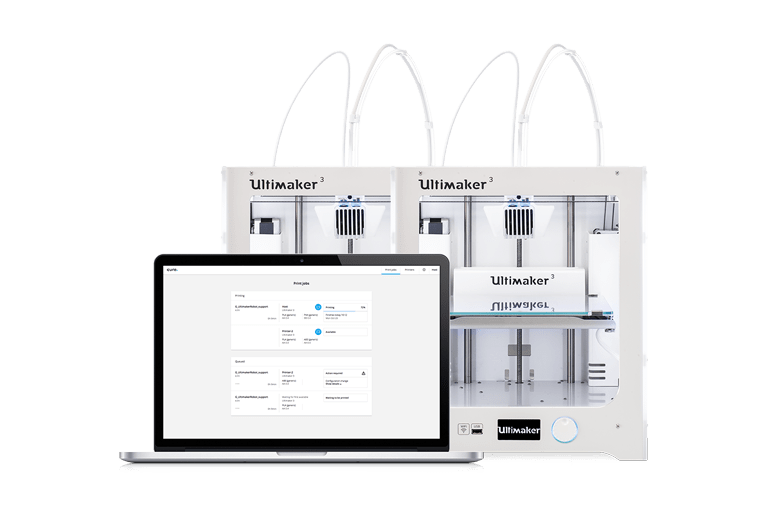This new software enables users to control multiple Ultimaker 3D printers using a single interface.
Consumers who have one or more Ultimaker 3s, as well as Ultimaker Cura software, can now use Cura Connect – launched this week – to schedule multiple print jobs to multiple printers, as well as monitoring print progress and keeping track of maintenance.
There is no server or user license required, and the benefits of this new release include maximisation of uptime, streamlining of workflows, and the option to scale up operations by using several 3D printers according to users’ printing requirements.
According to 3DPrint, Cura Connect is “a flexible, scalable solution that can be used regardless of the group size and environment” and offers “an easy way to create a printer farm” and thereby “facilitate continuous production.”
As Cura Connect enables print jobs to be shared out, if one printer is already engaged in printing, “a scheduled print job will go to the next available printer in the group.”
The software is “highly intuitive” and “will automatically allocate each job to a printer that matches its needed materials, colours, build volume, etc.” If it does not find a printer that matches the requirements it will “prompt the user to set one up with the proper parameters.”
“Making professional 3D printing accessible, that’s what we are working on everyday at Ultimaker,” said Paul Heiden, Senior Vice President Product Management. “By continuously developing our hardware, software, materials and services we are making 3D printing a hassle-free solution in any office or workshop. A lot was invested in user research to make sure that Cura Connect fits our users’ needs exactly. We are positive that Cura Connect gives businesses a competitive edge with a reduced time to market, cutting costs, and an improved product life cycle with faster iterative prototyping, ability to customize and efficient spare part delivery.”