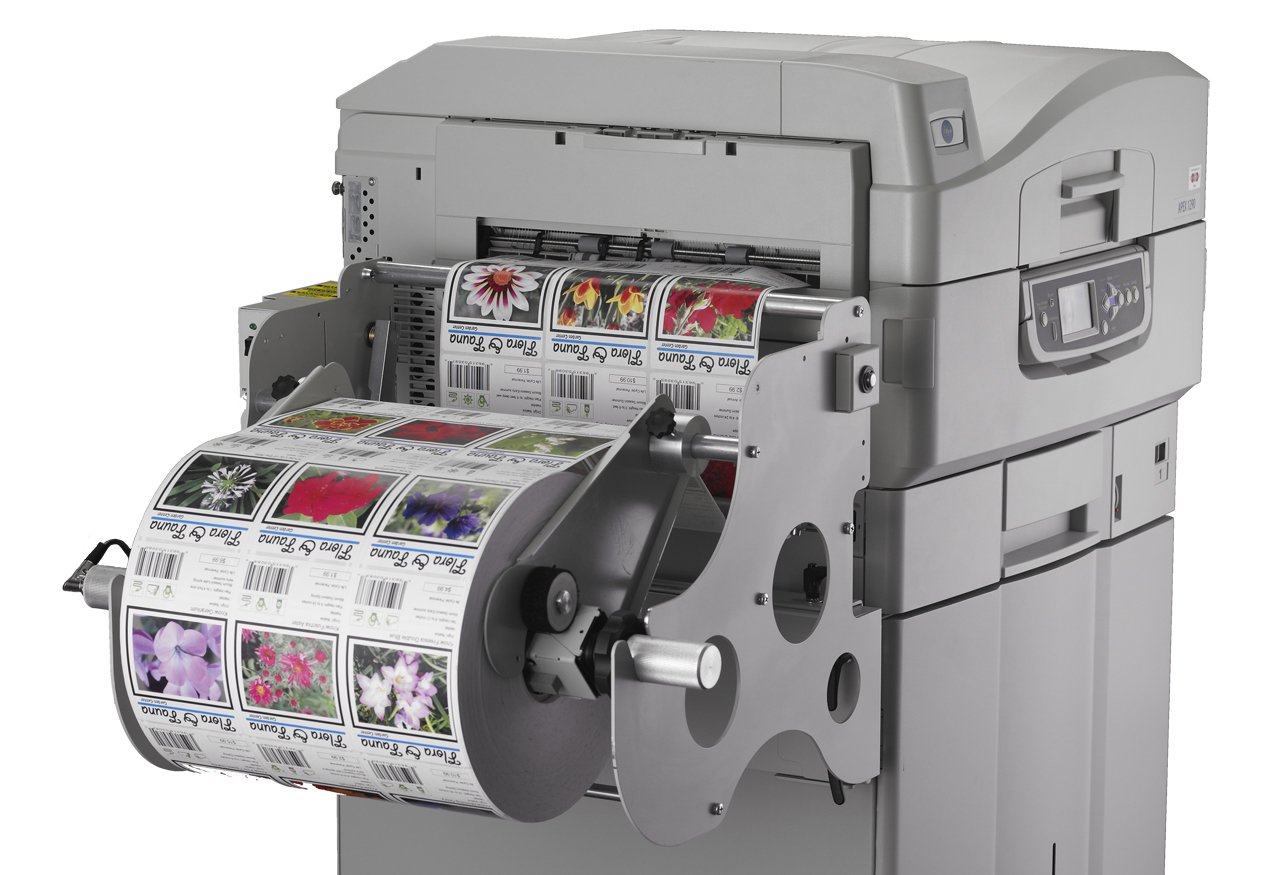 The company’s new sublimation toner for its label printers has been released, alongside a new instructional video.
The company’s new sublimation toner for its label printers has been released, alongside a new instructional video.
What They Think reported on the iColor sublimation toner, which is an expansion of the company’s “specialty toner product line” used in its iColor digital transfer printer series, and which includes CMYK sublimation toner producing “high quality, vibrant colour prints for sublimation transfers onto polyester–based textiles, and sublimation coated hard surface substrates such as ceramic, metal, acrylic and more”.
Uninet added that this release “allows users to enhance their iColor digital transfer printer capabilities by using the same machine for five different uses”, including: “heat transfer printing with white overprint”; “right side reading with white underprint”; “fluorescent printing”; “regular CMYK prints without white”; and “sublimation transfer printing”. Users can “easily swap back and forth between regular toner and the sublimation toner, eliminating the need to purchase separate machines to accomplish each function”.
The company also stated that the technology “offers multiple benefits compared to sublimation ink systems”, as “toner-based systems do not require priming or cleaning, nor is it necessary to use the printer regularly to prevent clogging of ink heads”, and its sublimation cartridges “offer higher yields than competing ink sublimation systems and print at much higher speeds for greater efficiency and productivity”.
Joe Dovi, COO of Uninet, commented: “Uninet continually keeps our customers competitive with new specialty toner technologies such as this one, in which one printer can take the place of several to produce high resolution, high quality, vibrant sublimation transfers to maximise productivity and enhance business profits.”
Additionally, Uninet revealed on Facebook that it had launched a “second instructional video” on how to use its iColor TransferRIP software, with the video focusing on “using the layout tool, background removal and using rasterization”. It added that users should “use this software in conjunction with your iColor 500 or 600 printer for white overprint and underprint functionality, as well as colour changes, image manipulation, rasterisation, cost calculation and more”.
